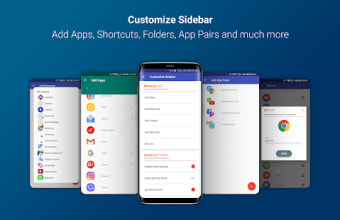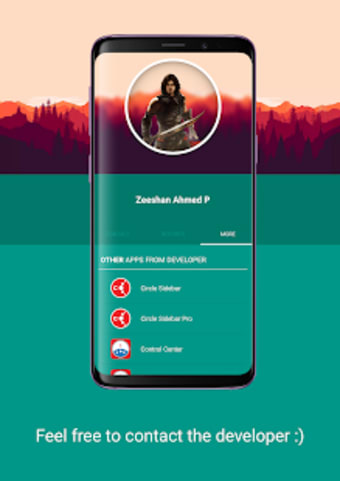For hassle-free app switching
Circle SideBar is a freemium personalization app that allows you to easily switch between open programs without closing the tools currently in use. Developed by Zeeshan, this app enables you to access the programs that you need from your device. Whether it's opening your file manager or launching a game, this tool makes it easy to do so.
Note that you'll have to enable Circle SideBar to display on top of other apps for it to work correctly. This means it could interfere with your use of other tools or change the way they seem to appear or behave on the screen.
Highly customizable with meaningful settings
The most advantageous aspect of the Circle SideBar app is that it's highly customizable. After enabling the app, you can start personalizing it by tapping on the arrow icon at the bottom of the screen. Go to the Customizations section and tap on Customize Sidebar to manage your list and add apps, shortcuts, folders, app pairs, and edit your list.
Note that only the add apps and edit list options are available for the free version — the rest requires you to purchase the tool's pro version. Meanwhile, the Customization section is where you can also find the Trigger options to activate the sidebar. In this category, you can show or hide the trigger area, set the dimensions, and choose the side, area color, and trigger method.
Other convenient features of this app include blacklisting programs, enabling blacklisted tools, disabling keyboard detection and landscape, and setting a timer to automatically hide the sidebar. It also features a database setting where you can back up, restore, and clear or reset all settings and databases. You can even choose to automatically activate the program upon booting your device and unlock its pro features in the main setting menu.
Better user control
Being highly customizable is the main charm of Circle SideBar. You’re in full control over the content of the sidebar as you add apps, shortcuts, folders, and app pairs. It even takes that personalization up a notch with its trigger options and advanced options. However, you'll have to get the pro version to fully maximize these features. Keep in mind that the app can also interfere with your other app usage.